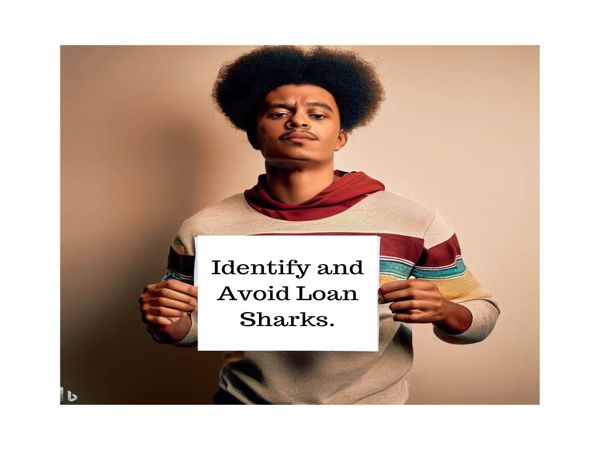In today’s digital world, online scams are increasingly sophisticated and widespread. Being aware of common tactics scammers use can help you protect your personal information and avoid falling victim. Here are 20 ways to recognize online scams, complete with examples and step-by-step solutions.
1. Suspicious Email Addresses
Example: You receive an email from "support@applestore.com," but upon closer inspection, the address reads "support@applestore123.com."
Solution: Always check the sender’s email address. Legitimate companies use their official domain (e.g., @apple.com). If the address looks suspicious, delete the email.
2. Urgency and Threats
Example: An email claims that your bank account will be suspended if you don’t verify your information immediately.
Solution: Scammers often create a sense of urgency to prompt quick action. Do not click on any links or provide personal information. Instead, contact the company directly using official contact details.
3. Too Good to Be True Offers
Example: You receive a message saying you’ve won a $1,000 gift card with no strings attached.
Solution: If an offer seems too good to be true, it probably is. Do not click on any links. Research the offer by visiting the company’s official website.
4. Unexpected Attachments
Example: An unknown sender emails you an attachment claiming it’s an invoice.
Solution: Do not open attachments from unknown senders. These can contain malware. Delete the email and run a virus scan.
5. Generic Greetings
Example: A message starts with "Dear Customer" instead of your name.
Solution: Legitimate companies typically personalize their communications. Be cautious of generic greetings and verify the sender.
6. Misspellings and Grammar Errors
Example: A phishing email has numerous spelling and grammatical errors.
Solution: Professional companies proofread their communications. Poor language is a red flag. Delete such emails immediately.
7. Unusual Payment Requests
Example: A seller asks for payment via gift cards instead of secure methods like credit cards or PayPal.
Solution: Legitimate transactions use secure payment methods. Avoid any seller requesting unusual payment methods.
8. Unsecured Websites
Example: A website URL begins with "http://" instead of "https://".
Solution: Ensure the website URL starts with "https://" and has a padlock icon, indicating it’s secure. Do not enter personal information on unsecured sites.
9. Phishing Links
Example: A link in an email appears to lead to your bank’s website but actually redirects to a fake site.
Solution: Hover over links to see the actual URL. If it looks suspicious or doesn’t match the legitimate site, don’t click it.
10. Requests for Personal Information
Example: An email asks for your Social Security number or bank details.
Solution: Legitimate companies won’t ask for sensitive information via email. Never share personal information online unless you’re sure it’s secure.
11. Social Media Scams
Example: A friend messages you on social media asking for money.
Solution: Verify with the friend through a different method before taking any action. Their account might be hacked.
12. Impersonation
Example: You receive a call from someone claiming to be a government official demanding immediate payment.
Solution: Government agencies don’t demand payments over the phone. Hang up and contact the agency directly using official contact information.
13. Fake Tech Support
Example: A pop-up claims your computer is infected and prompts you to call a tech support number.
Solution: Legitimate tech support won’t contact you this way. Close the pop-up and run your antivirus software.
14. Fake Online Stores
Example: A store offers high-demand products at unbelievably low prices.
Solution: Research the store before making a purchase. Look for reviews and contact information. Use trusted sites for online shopping.
15. Job Scams
Example: You receive a job offer requiring an upfront payment for training materials.
Solution: Legitimate employers won’t ask for money upfront. Research the company and contact them through official channels.
16. Investment Scams
Example: An email promises high returns with little risk on an investment opportunity.
Solution: Be wary of investments that promise guaranteed returns. Research thoroughly and consult a financial advisor if needed.
17. Survey Scams
Example: A survey promises large rewards for minimal effort but asks for personal information.
Solution: Verify the legitimacy of survey sites. Use well-known platforms like SurveyMonkey or Google Opinion Rewards.
18. Fake Charities
Example: You receive a donation request from a charity you’ve never heard of.
Solution: Verify the charity’s legitimacy through sites like Charity Navigator. Avoid donating through links in unsolicited emails.
19. Auction Scams
Example: A seller offers a high-value item at a suspiciously low price in an online auction.
Solution: Research the seller’s reputation and history. Avoid deals that seem too good to be true.
20. QR Code Scams
Example: A QR code in a public place promises to lead to a special offer.
Solution: Be cautious of scanning QR codes from unknown sources. They can lead to malicious sites or downloads. Only scan codes from trusted sources.
By being vigilant and using these strategies, you can protect yourself from online scams. Stay informed and always verify the legitimacy of any suspicious communication or website.

.jpg)