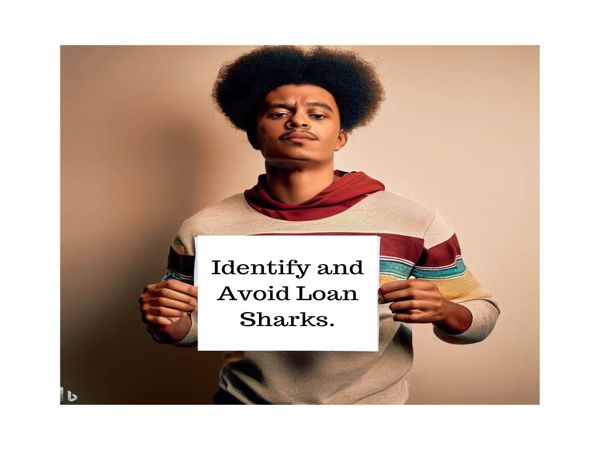Phishing attacks are among the most common and dangerous forms of cybercrime, especially in Nigeria. Scammers disguise themselves as legitimate sources to steal sensitive information, like banking details or passwords. Knowing how to spot and avoid phishing attempts can save you from financial loss and identity theft.
What is Phishing?
Phishing is an attempt by cybercriminals to trick individuals into revealing sensitive information by impersonating trusted sources such as banks, businesses, or government organizations. These attacks are typically carried out via email, but they can also happen through SMS, phone calls, or fake websites.
How to Identify Phishing Emails
Identifying phishing emails can be challenging because they often mimic the design and tone of legitimate organizations. Here’s a step-by-step guide on how to detect phishing emails:
1. Check the Sender’s Email Address
Phishing emails often come from addresses that appear to be legitimate but have slight differences. For example, a scam email might come from an address like "service@paypaI.com" instead of the actual "service@paypal.com."
Solution:
- Always double-check the email address. Hover over the sender's name to view the full email address.
- Be suspicious if the email comes from a public domain like Gmail, Yahoo, or Hotmail instead of a company's official domain.
2. Look for Spelling and Grammar Mistakes
While many phishing emails are getting better at mimicking legitimate businesses, many still contain obvious spelling and grammatical errors. No reputable company would send out emails with such mistakes.
Solution:
- Read emails carefully, and be suspicious of any with awkward phrasing or unprofessional grammar.
- When in doubt, contact the company directly using contact information from their official website, not the email.
3. Be Wary of Urgent Language or Threats
Phishing emails often create a sense of urgency to push you into taking immediate action without thinking. For example, they might say, “Your account will be suspended unless you verify your information now.”
Solution:
- Take a moment to breathe and consider whether the email's claims seem reasonable. Legitimate companies rarely make such sudden demands without prior communication.
- Do not click on any links. Instead, go directly to the company’s website via your browser.
4. Suspicious Attachments or Links
Phishing emails often contain attachments or links that lead to fake websites designed to steal your information. These attachments may also contain malware that can infect your device.
Solution:
- Never download attachments or click on links unless you're sure of the source.
- Hover over any links in the email to see where they actually lead. If the URL looks suspicious or doesn't match the company's official domain, avoid it.
5. Unsolicited Requests for Personal Information
Legitimate businesses will never ask you for sensitive information like passwords, credit card numbers, or your BVN via email. If an email asks for this kind of information, it’s almost certainly a phishing attempt.
Solution:
- Never share personal information via email.
- Contact the company using a verified phone number or website to confirm whether the request is legitimate.
Step-by-Step Solutions for Avoiding Phishing Emails
1. Use a Spam Filter
A strong spam filter can help automatically detect and block phishing emails before they even reach your inbox.
Solution:
- Ensure that your email service provider has a spam filter enabled.
- Customize your spam settings to be more aggressive if you frequently receive phishing emails.
2. Enable Multi-Factor Authentication (MFA)
If a phishing email tricks you into giving up your login details, MFA can still protect your accounts. MFA requires a second form of verification, like a code sent to your phone, in addition to your password.
Solution:
- Enable MFA for all your important accounts, such as your email, bank, and social media.
- Use a secure method, such as an authentication app, rather than SMS for MFA.
3. Stay Updated on Phishing Scams
Phishing techniques evolve over time, and attackers come up with new ways to trick individuals. Keeping yourself informed about current phishing trends can help you stay one step ahead.
Solution:
- Follow cybersecurity news or subscribe to newsletters from trusted organizations.
- Regularly check for updates from services or companies you use to learn about new phishing tactics.
4. Install Anti-Phishing Software
Anti-phishing software can help detect and block phishing emails. These tools can scan your inbox and warn you when an email looks suspicious.
Solution:
- Use reputable anti-phishing software or browser extensions to help identify phishing attempts.
- Consider integrating phishing protection into your business systems if you run a company.
5. Educate Your Employees
If you run a business, educating your employees on how to detect and avoid phishing attacks is crucial. Cybercriminals often target businesses through unsuspecting employees, and one mistake can cost a company millions.
Solution:
- Conduct regular cybersecurity training.
- Simulate phishing attacks to test employees' awareness and response.
Conclusion
Phishing emails pose a significant threat to both individuals and businesses. By understanding how to identify these malicious attempts and implementing strong preventive measures, you can avoid becoming a victim of cybercrime. Stay vigilant, educate yourself and others, and follow the steps outlined to keep your data and finances safe.

.jpg)