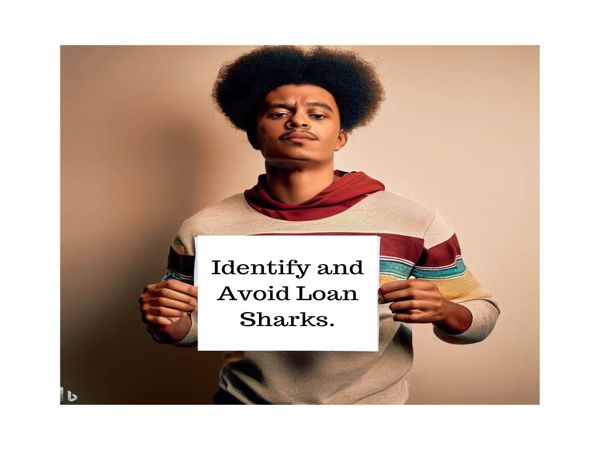In today's digital world, online banking has become a convenient way to manage finances. However, the rise in cybercrime makes it essential to prioritize the security of your online banking credentials. Cybercriminals employ sophisticated techniques to steal personal information, which can lead to identity theft and financial loss. To safeguard your online banking details, here are some of the best practices, with examples and step-by-step solutions to keep your accounts secure.
1. Use Strong, Unique Passwords
Your first line of defense against cyberattacks is a strong, unique password. Simple or commonly used passwords like "123456" or "password" are easy for hackers to guess. Create a password that combines upper and lowercase letters, numbers, and special characters.
Step-by-step solution:
- Avoid using easily guessed information like your name or birthdate.
- Use a password manager to generate and store complex passwords.
- Example: Instead of using "bank1234" as your password, opt for something like "B@nK#9T!5l2."
2. Enable Two-Factor Authentication (2FA)
Two-factor authentication adds an extra layer of security by requiring a second form of verification in addition to your password. Even if someone steals your password, they will need access to the second factor, such as a one-time code sent to your phone.
Step-by-step solution:
- Enable 2FA through your bank's online portal or app settings.
- Choose SMS-based verification or an authentication app like Google Authenticator.
- Example: After entering your password, you receive a text message with a code you need to enter to complete the login process.
3. Be Wary of Phishing Attacks
Phishing attacks trick users into revealing their credentials by posing as legitimate institutions. These attacks often come via email or text, asking you to click on a link and enter your bank login details.
Step-by-step solution:
- Avoid clicking on links in unsolicited emails or texts.
- Always verify the sender's email address or phone number.
- Hover over links to see if the URL looks suspicious.
- Example: If you receive an email claiming to be from your bank, asking you to "confirm your account details," do not click the link. Instead, visit the bank’s website directly.
4. Monitor Your Accounts Regularly
Keeping a close eye on your bank account can help you spot unauthorized transactions quickly. Many banks offer real-time notifications, alerting you of any unusual activity.
Step-by-step solution:
- Enable transaction alerts through your online banking platform.
- Set up email or SMS notifications for large withdrawals or suspicious logins.
- Example: If you see an unauthorized charge of N500 from a merchant you don’t recognize, report it to your bank immediately.
5. Avoid Public Wi-Fi for Online Banking
Public Wi-Fi networks are often unsecured, making it easier for hackers to intercept your data. Logging into your bank account over public Wi-Fi can expose your sensitive information.
Step-by-step solution:
- Use your mobile data instead of public Wi-Fi when accessing your bank account.
- If necessary, use a VPN (Virtual Private Network) to encrypt your data on public networks.
- Example: Instead of using the free Wi-Fi at a coffee shop to check your balance, use your cellular data to keep your connection secure.
6. Log Out After Each Session
Even if you are using your personal device, logging out after each session ensures that no one else can access your account without re-entering your credentials. This is particularly important on shared or public computers.
Step-by-step solution:
- After completing your banking tasks, always log out of the session.
- Clear your browser history and cookies if using a public computer.
- Example: After transferring funds to another account, click “Log Out” instead of simply closing the browser window.
7. Update Your Banking App and System Software Regularly
Banks frequently release updates to their mobile apps to fix vulnerabilities or add new security features. Using outdated software may leave your account exposed to cyberattacks.
Step-by-step solution:
- Set your phone and banking app to auto-update.
- Regularly check the app store for updates to your banking app.
- Example: If you see an update notification for your banking app, install it right away to benefit from the latest security enhancements.
8. Use Biometric Authentication
Many banks now offer biometric login options such as fingerprint scanning or facial recognition. These methods are more secure than passwords because they are unique to you and difficult to replicate.
Step-by-step solution:
- Enable fingerprint or facial recognition in your banking app’s security settings.
- Make sure your device supports biometric authentication.
- Example: Instead of entering a password, you can log in to your bank’s app using your fingerprint for added security.
9. Beware of Keylogging Software
Keyloggers are malicious programs that record everything you type, including your bank login credentials. These programs are often hidden in infected software or email attachments.
Step-by-step solution:
- Install and regularly update anti-virus software on your devices.
- Avoid downloading software or opening attachments from unknown sources.
- Example: If you receive an unsolicited email with an attachment, don’t open it. It could contain keylogging software.
10. Secure Your Devices
Your online banking security also depends on the security of your devices. Ensure that your smartphone, tablet, or computer is protected with a passcode, fingerprint lock, or facial recognition.
Step-by-step solution:
- Set a strong password, PIN, or biometric lock on your device.
- Enable device encryption to protect your data if your phone is lost or stolen.
- Example: If your phone is stolen and doesn’t have a passcode, a thief could easily access your banking app.
Conclusion
Securing your online banking credentials is crucial in today’s digital age. By following these best practices—such as using strong passwords, enabling two-factor authentication, avoiding public Wi-Fi, and being cautious of phishing attacks—you can significantly reduce the risk of unauthorized access to your accounts. Regularly updating your banking app and software, logging out after each session, and securing your devices are also essential steps in keeping your financial information safe. Staying vigilant and proactive will help you protect your online banking credentials and ensure peace of mind.

.jpg)