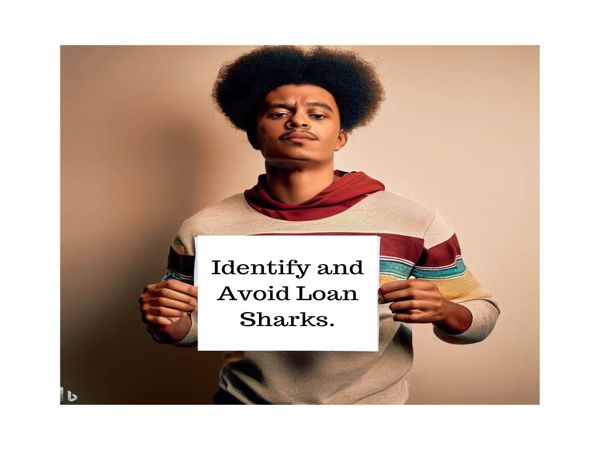Kolade had always been a careful man. A civil servant living in the bustling city of Lagos, he prided himself on his ability to manage his finances meticulously. Every naira he earned was accounted for, and every expenditure was planned. However, even the most vigilant can sometimes fall prey to unforeseen dangers, especially in the digital world. This is the story of how Kolade’s life was turned upside down after using a public computer for his banking needs.
A Seemingly Innocent Decision
It was a hot afternoon in Lagos when Kolade found himself in need of urgent banking services. He had received an email from his bank about an important transaction that required his immediate attention. Unfortunately, his smartphone had run out of battery, and he was nowhere near home. Kolade looked around and spotted a cyber café across the street, a common sight in many Nigerian cities. Thinking it was a quick fix, he decided to use one of the public computers there to access his bank account.
The cyber café was moderately crowded, filled with students working on assignments, professionals catching up on emails, and a few individuals engaged in online gaming. Kolade found an empty seat at the far end of the room, sat down, and booted up the computer. After a quick scan for anything suspicious, he logged into his bank’s online portal.
The transaction went smoothly, and Kolade felt a sense of relief as he completed his task. He logged out of the bank’s website, closed the browser, and hurried out of the café, feeling satisfied that he had taken care of his business. Little did he know that this seemingly innocent decision would lead to a series of unfortunate events.
The Shock of Discovery
A few days later, Kolade was at his desk in his office when he received an SMS alert from his bank. The message informed him of a significant withdrawal from his account—a transaction he had not authorized. His heart raced as he quickly checked his balance using his phone. To his dismay, a large sum of money had been transferred out of his account to an unknown recipient.
Kolade immediately called his bank’s customer service line, frantic to get answers. The bank confirmed that the transaction had been made from his account but could not provide any additional details over the phone. They advised him to visit the nearest branch to file a formal complaint and begin the process of investigating the fraud.
As he sat there in disbelief, Kolade’s mind raced to figure out how this could have happened. He was always careful with his online activities, never clicking on suspicious links or sharing his personal information. Then, it hit him—the cyber café.
How It Happened: A Behind-the-Scenes Look
Unbeknownst to Kolade, the public computer he had used was compromised. The café’s computers had been infected with keylogging software, a type of malware that records every keystroke made on the keyboard. This malicious software captured Kolade’s username, password, and other sensitive information as he logged into his bank account. The information was then sent to the cybercriminals who had installed the malware, giving them full access to Kolade’s bank account.
This type of scam is not uncommon in Nigeria, where cybercriminals often target public computers in places like cyber cafés, libraries, and shared workspaces. These criminals rely on the fact that many people are unaware of the risks associated with using public computers for sensitive activities like online banking.
The Fallout
Kolade spent the next several weeks in a state of anxiety and frustration. Despite his immediate report to the bank, recovering the stolen funds was a slow and tedious process. The bank’s investigation revealed that the money had been transferred to an account in a different state, making it difficult to trace and recover. Although Kolade eventually got some of his money back, it was not without significant stress and financial strain.
The experience left Kolade feeling violated and disillusioned. He had always trusted technology to make his life easier, but this incident made him realize the importance of being cautious and vigilant, especially in a country like Nigeria, where cybercrime is on the rise.
Lessons Learned and Practical Solutions
Kolade’s story serves as a stark reminder of the dangers associated with using public computers for online banking. However, there are steps you can take to protect yourself and avoid falling into the same trap:
Avoid Using Public Computers for Banking: The safest way to protect your banking information is to avoid using public computers altogether. If you find yourself in a situation like Kolade’s, where you need to access your bank account urgently, it’s better to wait until you can use a private and secure device.
Use Two-Factor Authentication (2FA): Enabling two-factor authentication on your bank account adds an extra layer of security. Even if someone manages to steal your login credentials, they won’t be able to access your account without the second form of verification, usually a code sent to your phone. Most banks in Nigeria, including GTBank and Access Bank, offer this feature.
Log Out Completely and Clear Browsing Data: If you must use a public computer, always ensure you log out of your accounts completely and clear the browser’s cache and history. This helps prevent the next user from accessing your session or retrieving your login credentials.
Use a Virtual Private Network (VPN): A VPN encrypts your internet connection, making it difficult for hackers to intercept your data. In Nigeria, where public Wi-Fi and shared networks are common, a VPN can provide an added layer of protection when accessing sensitive information online.
Check for Keyloggers: Before using a public computer, check if there are any suspicious programs running in the background. While this isn’t foolproof, it can help you spot potential threats. Additionally, some antivirus programs can scan for keyloggers and other malware before you start your session.
Monitor Your Bank Statements Regularly: Regularly monitoring your bank statements allows you to spot unauthorized transactions early. In Nigeria, where banking alerts are typically sent via SMS, make sure your contact information is up-to-date with your bank so you can receive these alerts promptly.
Educate Yourself About Cybersecurity: Knowledge is power. The more you know about the tactics used by cybercriminals, the better equipped you’ll be to protect yourself. In Nigeria, there are several online resources and local workshops that provide information on how to stay safe online.
Report Suspicious Activity Immediately: If you notice any suspicious activity on your account, report it to your bank immediately. The sooner you act, the better your chances of preventing further unauthorized transactions and recovering lost funds.
Use Secure Banking Apps: Most Nigerian banks offer mobile banking apps that are more secure than using a web browser on a public computer. These apps often include additional security features, such as biometric login options.
Keep Your Devices Updated: Ensure that your personal devices, including your smartphone and computer, are always updated with the latest security patches. This reduces the risk of your device being exploited by cybercriminals.
Conclusion
Kolade’s unfortunate experience highlights the importance of cybersecurity awareness, especially in a digital landscape that is becoming increasingly treacherous. As online banking and digital transactions continue to grow in popularity in Nigeria, it is crucial for individuals to take proactive steps to safeguard their financial information. By following the lessons learned from Kolade’s story, you can protect yourself from the perils of using public computers and ensure that your online banking activities remain secure.

.jpg)