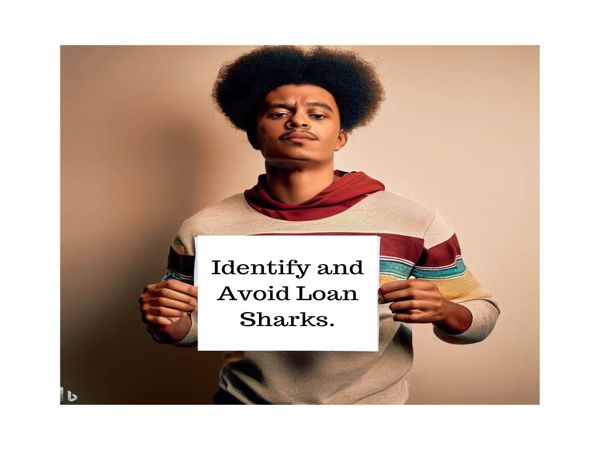Ransomware is one of the most destructive cyber threats facing individuals, businesses, and governments today. It involves malicious software that encrypts your files or locks you out of your system until a ransom is paid, usually in cryptocurrency. This blog post will explain how ransomware works, how to protect yourself, and the steps to take if you are affected.
Understanding Ransomware
Ransomware is delivered through various means, including:
- Phishing Emails: Malicious links or attachments disguised as legitimate communication.
- Malicious Websites: Visiting compromised or fake websites can download ransomware onto your system.
- Exploiting Vulnerabilities: Outdated software or unpatched systems are prime targets.
- Infected USB Drives: Physical devices can also introduce ransomware into your network.
Once ransomware infects a device, it encrypts files or locks access to systems, demanding payment for restoration. Even after payment, there's no guarantee that access will be restored.
Step-by-Step Solutions to Protect Yourself
1. Back Up Your Data Regularly
- Use external hard drives or cloud storage to back up important files.
- Ensure backups are disconnected from your primary system after use to avoid infection.
- Test your backups periodically to confirm data integrity.
2. Keep Software and Systems Updated
- Enable automatic updates for your operating system, antivirus, and software.
- Patch vulnerabilities immediately to reduce exposure to known exploits.
3. Install and Maintain Antivirus Software
- Use a reputable antivirus program with real-time scanning capabilities.
- Regularly update antivirus definitions to detect and neutralize new threats.
4. Avoid Suspicious Links and Attachments
- Be cautious with emails from unknown senders, especially those with attachments or links.
- Hover over links to verify their destination before clicking.
5. Use Strong Passwords and Multi-Factor Authentication (MFA)
- Create unique, complex passwords for each account using a mix of letters, numbers, and special characters.
- Enable MFA to add an extra layer of security for sensitive accounts.
6. Limit User Permissions
- Grant administrative privileges only to trusted individuals.
- Use separate accounts for daily tasks to minimize the risk of unauthorized installations.
7. Implement Network Segmentation
- Divide your network into smaller segments to limit the spread of ransomware.
- Use firewalls to monitor and block unauthorized access.
Best Practices for Ransomware Protection
1. Train Employees and Family Members
- Educate everyone using your network about recognizing phishing emails and other scams.
- Conduct regular training sessions for employees on cybersecurity awareness.
2. Use a Virtual Private Network (VPN)
- Encrypt your internet connection with a VPN to secure data transmission.
- Avoid using public Wi-Fi for sensitive activities unless connected to a VPN.
3. Monitor Network Activity
- Set up intrusion detection systems to identify unusual activities.
- Regularly review system logs for unauthorized access attempts.
4. Disable Macros in Microsoft Office Files
- Ransomware often exploits macros in Word and Excel files. Keep macros disabled by default unless required.
5. Test Your Incident Response Plan
- Create a detailed response plan for handling ransomware attacks.
- Simulate attacks to ensure your team can respond effectively.
Examples of Ransomware Attacks and Lessons Learned
WannaCry (2017)
WannaCry exploited a vulnerability in outdated Windows systems, affecting 200,000 devices globally.
Lesson: Regularly update your operating system to patch vulnerabilities.
Ryuk Ransomware (2018)
Ryuk targeted large organizations, encrypting critical systems and demanding millions in ransom.
Lesson: Segment networks to minimize the spread of ransomware.
Jigsaw Ransomware
Jigsaw deleted files incrementally until the ransom was paid.
Lesson: Regularly back up data and avoid paying ransoms.
What to Do If You Are Attacked
1. Disconnect from the Network Immediately
- Isolate the infected device to prevent the ransomware from spreading.
2. Report the Incident
- Notify your IT department or local authorities.
- Report the attack to cybersecurity organizations like the Cybersecurity and Infrastructure Security Agency (CISA).
3. Do Not Pay the Ransom
- Paying does not guarantee file recovery and funds criminal activities.
4. Restore from Backups
- Use clean backups to restore your system.
- Ensure backups are malware-free before reintroducing them.
5. Seek Professional Help
- Contact cybersecurity experts to analyze and remediate the attack.
Ransomware Prevention in a Nutshell
- Keep your software updated and use strong security measures.
- Back up your data regularly and verify its integrity.
- Educate yourself and your team about cybersecurity threats.
- Act swiftly if attacked and avoid paying the ransom.
By implementing these strategies, you can significantly reduce the risk of ransomware attacks and minimize their impact.

.jpg)