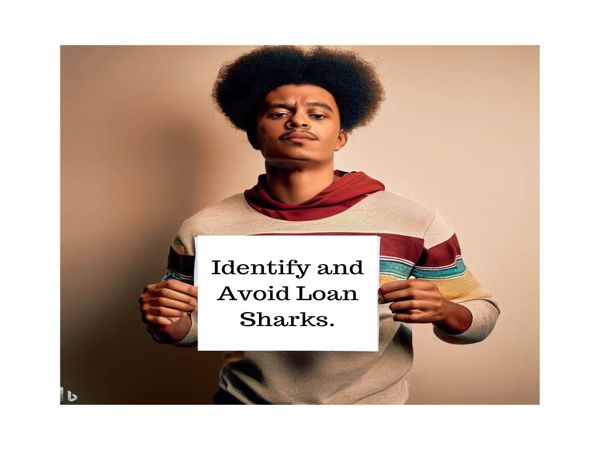Mobile wallets and payment apps have revolutionized the way we handle financial transactions. They provide convenience and efficiency by allowing users to make payments, transfer funds, and manage finances directly from their smartphones. However, with the growing use of mobile wallets, there's also an increase in the potential for cyber threats and financial fraud. Securing your mobile wallets and payment apps is essential to protect your funds and personal information from hackers. In this article, we’ll explore best practices to help you safeguard your digital wallets and payment apps.
1. Enable Two-Factor Authentication (2FA)
Two-factor authentication (2FA) adds an extra layer of security to your mobile wallets and payment apps. By requiring a second verification method beyond just your password, such as a one-time code sent via SMS or an authentication app, you make it much harder for hackers to access your accounts even if they have your password.
Example:
- If you're using apps like PayPal or Google Pay, enable 2FA in the settings. With this feature, every time you log in, you'll need to enter a code sent to your mobile device along with your password, making unauthorized access significantly more difficult.
Step-by-Step Solution:
- Open your payment app.
- Go to "Settings."
- Find the "Security" or "Account" section.
- Select "Two-Factor Authentication" and follow the instructions to set it up.
2. Use Strong, Unique Passwords
A weak password is one of the easiest ways for cybercriminals to break into your mobile wallet or payment app. It’s essential to use a strong, unique password for each payment app and avoid reusing passwords across different platforms.
Example:
- Instead of using simple passwords like "123456" or "password," create a complex one that includes uppercase letters, lowercase letters, numbers, and symbols, such as “L#4x7yP@12.”
Step-by-Step Solution:
- Create a strong password by using a mix of characters.
- Avoid using personal information like your name or birthdate in the password.
- Use a password manager to generate and store complex passwords securely.
3. Regularly Update Your Apps and Devices
Mobile payment apps and wallet providers frequently release updates to fix security vulnerabilities. Keeping your app and smartphone updated ensures that you're protected against the latest threats.
Example:
- If you're using Apple Pay, Google Pay, or any mobile banking app, regularly check the app store for updates. These updates often contain security patches that protect against newly discovered vulnerabilities.
Step-by-Step Solution:
- Open the app store on your mobile device.
- Check for available updates for your payment apps.
- Update the apps regularly to benefit from the latest security enhancements.
4. Avoid Using Public Wi-Fi for Transactions
Public Wi-Fi networks are notorious for their lack of security. Hackers often target public Wi-Fi to intercept sensitive data such as login credentials or transaction information. It’s important to avoid making financial transactions over public Wi-Fi unless you’re using a VPN (Virtual Private Network) for added security.
Example:
- If you're at a coffee shop and need to make a payment using your mobile wallet, avoid connecting to the public Wi-Fi. Instead, use your mobile data or a trusted VPN service to protect your transaction.
Step-by-Step Solution:
- If you're in a public place, disconnect from public Wi-Fi when making payments.
- Alternatively, use a VPN to encrypt your connection when accessing sensitive apps.
5. Monitor Your Transactions Regularly
Regularly checking your transaction history helps you spot any unauthorized or suspicious activity early. Most mobile wallets and payment apps offer real-time transaction alerts, which can help you stay informed about all your account activities.
Example:
- If you're using an app like PayPal or Venmo, set up real-time alerts to notify you of any payment made from your account. This allows you to quickly identify any transactions that you did not authorize.
Step-by-Step Solution:
- Log in to your mobile wallet or payment app.
- Go to "Settings" and find the option for "Notifications" or "Alerts."
- Enable transaction alerts for real-time updates.
6. Enable Biometric Authentication
Many smartphones now offer biometric authentication options such as fingerprint scanning or facial recognition. These security features are not only more convenient but also more secure than using traditional passwords.
Example:
- Mobile wallets like Apple Pay and Samsung Pay allow you to use Face ID or Touch ID to authorize payments. This ensures that only you can access and use the payment app.
Step-by-Step Solution:
- Go to the "Security" section in your mobile wallet app.
- Enable "Biometric Authentication."
- Follow the prompts to set up fingerprint scanning or facial recognition.
7. Disable Auto-Save Payment Details
While it’s convenient to save your card details for faster checkout, it can also increase the risk of fraud if your mobile wallet or payment app is compromised. Disabling auto-save features ensures that your payment information isn’t stored on the app, making it harder for hackers to access it.
Example:
- If you're using apps like Amazon or eBay, avoid saving your payment details, especially if you're using a shared or public device.
Step-by-Step Solution:
- Go to the payment section of the app.
- Ensure that "Save payment information" is turned off.
- Enter your payment details manually when making purchases.
8. Use Secure App Locking Features
Adding an additional lock on your payment apps provides extra protection in case your phone is lost or stolen. You can use app lockers that require a PIN, pattern, or biometric authentication to open the app.
Example:
- You can use apps like Norton App Lock to secure your mobile wallets such as Google Pay or PayPal, ensuring that no one can open them without your permission.
Step-by-Step Solution:
- Download an app locker from the app store.
- Set up a PIN, pattern, or biometric lock for your payment apps.
- Ensure that the lock is activated every time you open the app.
Conclusion
Securing your mobile wallets and payment apps is critical in today’s digital age, where cyber threats and fraud are on the rise. By following these best practices—using strong passwords, enabling two-factor authentication, avoiding public Wi-Fi, and regularly monitoring transactions—you can significantly reduce your risk of falling victim to financial fraud. Always stay informed about the latest security features and updates to keep your mobile wallet safe.

.jpg)