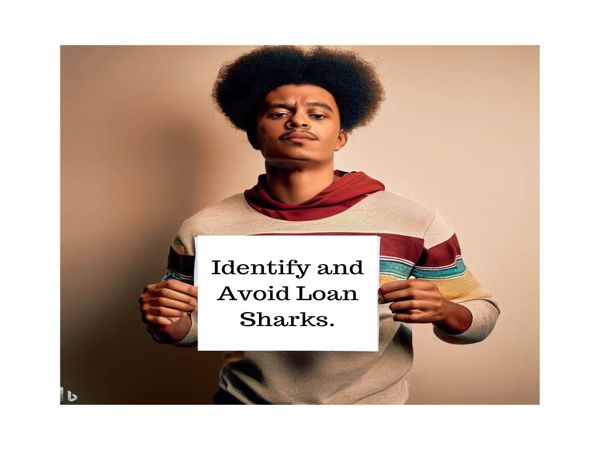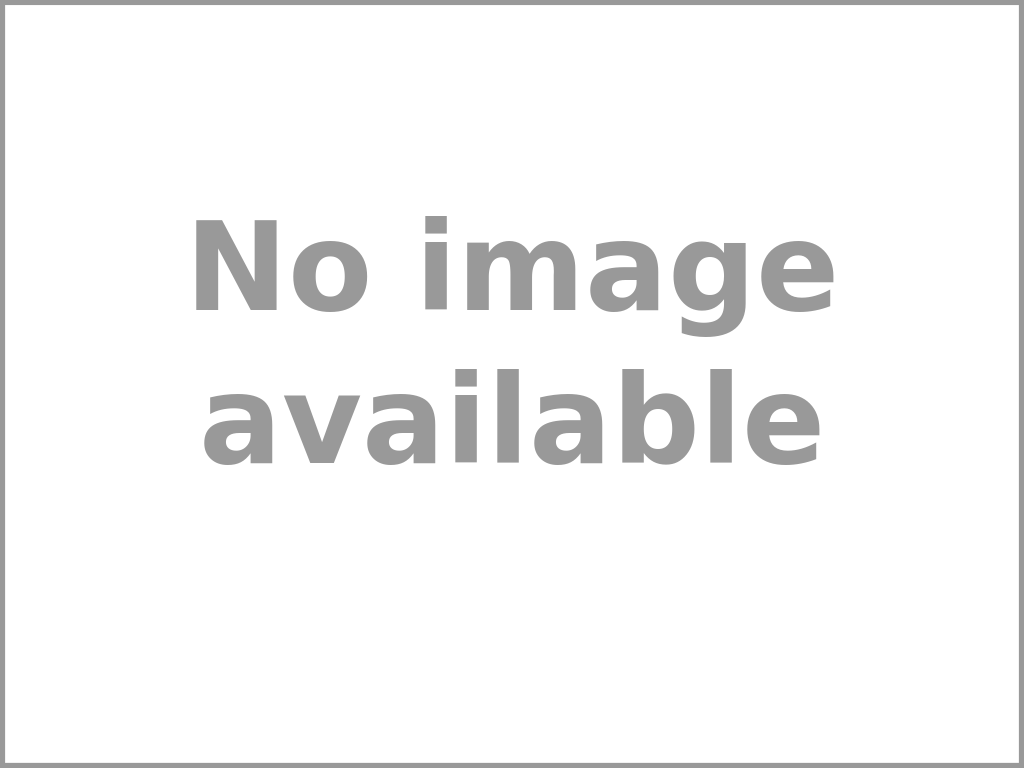In today's digital age, the rise of loan apps has made accessing credit more convenient than ever. However, with this convenience comes concerns about privacy and security. Many loan apps require access to your social media accounts as part of their application process, raising questions about how to protect your personal information from being accessed and potentially misused. In this article, we'll explore steps you can take to stop loan apps from accessing your social media account and safeguard your privacy.
- Review Your Facebook Settings: The first step is to log in to your Facebook account and navigate to your settings. From there, go to "Off-Facebook Activity." Here, you'll find a list of apps that have accessed your Facebook account. Click on "Recent Activity" to see the apps that have recently checked in on your account.
- Disconnect Previous Activities: To prevent loan apps from accessing your Facebook account, you'll want to disconnect their previous activities. You can do this by clicking on "Disconnect Previous Activities" and confirming your choice. This will sever the connection between your Facebook account and these apps.
- Disable Future Activity: In addition to disconnecting previous activities, you'll also want to disable future activity. By doing this, loan apps won't be able to access your Facebook account going forward. Simply click on "Disconnect Future Activity" to ensure your privacy is protected.
- Edit Your Profile Privacy Settings: It's also important to review and edit your profile privacy settings on Facebook. Adjust who can see your friends, who can look you up on Facebook, and whether search engines can direct people to your account. Set these options to the most restrictive settings to limit access to your profile.
- Limit Post and Comment Visibility: Finally, review your post and comment visibility settings. Change them to "Friends Only" to ensure that only your approved contacts can see your posts and comments. This will prevent loan apps from accessing your personal information and photos.
- Educate Others: If you find that loan apps are contacting your guarantor or beneficiaries, educate them about the potential risks. Inform them that these calls may be from scammers and advise them not to engage. Additionally, warn them that responding to these messages could put their own financial security at risk.
- Revoke Previous Permissions: If you've previously granted loan apps access to your Facebook account, take steps to revoke these permissions. Go through your list of connected apps and remove any that you no longer use or trust. This will help prevent further access to your personal information.
By following these steps, you can take control of your privacy and prevent loan apps from accessing your social media account. Remember to regularly review your settings and permissions to ensure that your personal information remains secure. Protecting your privacy is essential in today's digital world, and these measures can help you stay safe online.
In summary,
- Log in to your Facebook account Go to your settings, and Go to the off-Facebook activity, You will see the apps that are checked in your Facebook, by clicking on recent activity. You will disconnect those activities by clicking on disconnect previous activities, then Disconnect future activity by doing that, they won't be able to access your Facebook account.
- DON'T FORGET TO EDIT YOUR PROFILE Who can see your friends? Change it to “only me”. Don't won't be able to message your friends
- Who can look you up on Facebook? Change it to nobody.
- Do you want to search again to direct people to your account? Change it to No.
- Who can see your post or comment change it to your friends only By doing this they won't have access to your pictures or information.
Cheers

.jpg)