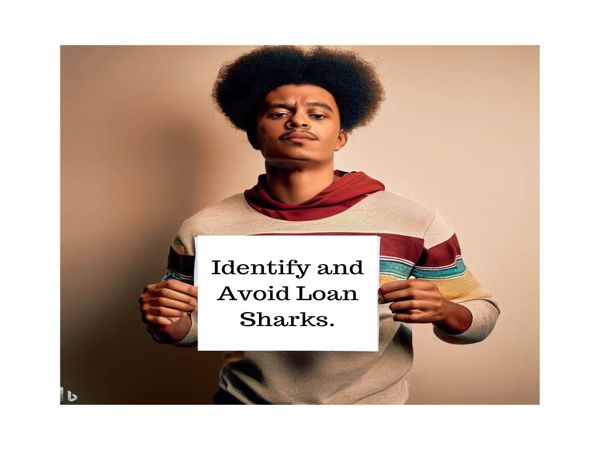In today’s digital world, having a personal website or blog is essential for establishing an online presence. Whether you're looking to share your thoughts, showcase your portfolio, or promote a business, creating a website is easier than ever. This guide will walk you through the simple steps to build your own website or blog, highlighting several methods and their advantages.
Why Build a Personal Website or Blog?
- Showcase Your Work: A personal website is a fantastic platform to display your skills, projects, and portfolio. This is particularly beneficial for freelancers, artists, writers, and photographers.
- Establish Your Brand: A well-crafted website can help you create a personal brand, making it easier for others to recognize and remember you.
- Connect with Others: Blogs allow you to share your ideas and insights, connecting you with like-minded individuals and creating a community around your interests.
- Increase Your Online Presence: Having a website boosts your visibility on search engines, helping you reach a broader audience.
- Control Your Narrative: A personal website gives you complete control over your content and how it’s presented to the world.
Step-by-Step Guide to Building Your Website or Blog
Step 1: Define Your Purpose
Before diving into the technical aspects, clarify the purpose of your website. Are you sharing personal experiences, building a portfolio, or starting a business? Understanding your goals will help guide your design and content decisions.
Step 2: Choose a Domain Name
Your domain name is your online identity, so choose one that is memorable and relevant to your content. Tools like Namecheap or GoDaddy can help you check the availability of domain names.
Tips for Choosing a Domain Name:
- Keep it short and simple.
- Avoid numbers and hyphens.
- Use keywords related to your niche if possible.
Step 3: Select a Hosting Provider
Once you have your domain name, you need a hosting provider to store your website files and make them accessible on the internet. Some popular options include:
- Bluehost: Known for its excellent customer service and WordPress integration.
- SiteGround: Offers fast performance and high reliability.
- HostGator: Affordable hosting plans with easy-to-use features.
Step 4: Choose a Website Builder or CMS
A Content Management System (CMS) or website builder makes it easy to create and manage your website without extensive technical knowledge. Here are some popular options:
- WordPress.org: The most popular CMS, offering flexibility and a vast selection of themes and plugins. Ideal for blogs and websites.
- Wix: A user-friendly website builder with drag-and-drop features, making it easy to design your site.
- Squarespace: Known for its beautiful templates, Squarespace is great for portfolios and creative sites.
- Weebly: A simple drag-and-drop interface that's perfect for beginners.
Step 5: Design Your Website
After choosing a website builder or CMS, it’s time to design your site. Most platforms offer pre-designed templates that you can customize to fit your brand. Here’s what to focus on:
- Choose a Responsive Design: Ensure your site looks good on all devices, including smartphones and tablets.
- Select Color Schemes and Fonts: Pick colors and fonts that align with your brand identity. Tools like Canva can help you create a cohesive look.
- Create Essential Pages: At a minimum, include the following pages:
- Home: An overview of who you are and what you do.
- About: Share your story and credentials.
- Blog/Portfolio: Showcase your work or blog posts.
- Contact: Make it easy for visitors to reach you.
Step 6: Add Content
Content is king! Create engaging and valuable content that resonates with your target audience. Here are some tips:
- Write Regularly: If you're blogging, establish a posting schedule to keep your audience engaged.
- Use Visuals: Incorporate images, infographics, and videos to make your content more appealing.
- Optimize for SEO: Use keywords relevant to your content to improve your search engine ranking.
Step 7: Promote Your Website
Once your website is live, promote it through various channels:
- Social Media: Share your posts on platforms like Facebook, Twitter, and Instagram to reach a broader audience.
- Networking: Connect with other bloggers or website owners in your niche to build relationships and promote each other’s content.
- Email Marketing: Build an email list to notify your subscribers about new posts, products, or updates.
Step 8: Monitor and Update Your Site
Building your website is just the beginning. Regularly monitor your site's performance using tools like Google Analytics. Make necessary updates based on feedback and analytics data to keep your content relevant and engaging.
Advantages of Building Your Own Website or Blog
- Cost-Effective: Building your own site can save you money compared to hiring a developer.
- Customization: You have complete control over the design and content.
- Learning Experience: Building a website yourself can enhance your technical skills and knowledge of web development.
- Sense of Accomplishment: There’s a unique satisfaction that comes from creating something from scratch.
Conclusion
Creating a personal website or blog has never been easier. With the right tools and a bit of dedication, you can establish an online presence that reflects your unique identity. Whether you choose to use WordPress, Wix, or another platform, follow the steps outlined above to build a site that stands out.

.jpg)