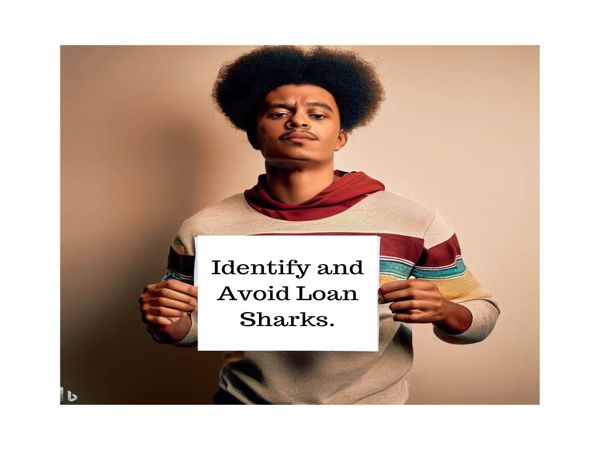In today's digital age, online shopping has become increasingly popular in Nigeria, with many people turning to e-commerce platforms to purchase goods and services. However, the convenience of online shopping comes with certain risks, especially when done over public Wi-Fi networks. Public Wi-Fi, commonly found in places like cafes, airports, malls, and hotels, is often unsecured, making it an attractive target for cybercriminals. This article delves into the dangers of using public Wi-Fi for online shopping in Nigeria and provides practical solutions to protect yourself from potential threats.
Understanding the Risks of Public Wi-Fi
Public Wi-Fi networks are typically unsecured, meaning they lack encryption, a key component that ensures the safety of data transmitted between your device and the network. In Nigeria, where the use of public Wi-Fi is growing, especially in urban centers, the risks associated with unsecured networks are becoming more prominent. Here are some of the major dangers:
Man-in-the-Middle Attacks: One of the most common threats associated with public Wi-Fi is the man-in-the-middle (MITM) attack. In this scenario, a hacker intercepts the communication between your device and the online shopping site. This interception allows the hacker to steal sensitive information such as credit card details, personal identification numbers (PINs), and passwords. Given the rapid growth of online shopping platforms like Jumia, Konga, and PayPorte in Nigeria, MITM attacks pose a significant risk to consumers.
Unsecured Networks: Many public Wi-Fi networks in Nigeria are not password-protected, making them easily accessible to anyone within range. When you connect to such a network, your data is transmitted without encryption, leaving it vulnerable to interception. This can lead to unauthorized access to your personal and financial information, which can be used to commit fraud or identity theft.
Fake Wi-Fi Hotspots: Cybercriminals in Nigeria have been known to set up fake Wi-Fi hotspots that mimic legitimate networks. For instance, you might see a network named "Free Airport Wi-Fi" while at the Murtala Muhammed International Airport in Lagos. However, connecting to such a network could be a trap, as hackers can use it to gain access to your device and steal your sensitive information.
Malware Distribution: Public Wi-Fi networks can also be used to distribute malware. In Nigeria, where the awareness of cybersecurity is still developing, many people are unaware that simply connecting to an unsecured Wi-Fi network can expose their devices to malicious software. Once malware is installed on your device, it can monitor your online activities, steal your personal data, and even control your device remotely.
Session Hijacking: Session hijacking occurs when a hacker steals your session cookies, which are small pieces of data stored on your device after you log in to a website. With these cookies, the hacker can impersonate you on the online shopping site, making unauthorized purchases or changing account settings. This can lead to financial loss and identity theft.
Real-Life Examples in Nigeria
Lagos Airport Incident: A notable incident occurred at the Murtala Muhammed International Airport in Lagos, where a fake Wi-Fi hotspot was set up by cybercriminals. Unsuspecting travelers connected to the network, and their devices were compromised. The hackers gained access to their online shopping accounts and made unauthorized purchases.
Café Scam in Abuja: In Abuja, several patrons of a popular café fell victim to a MITM attack after connecting to the establishment's public Wi-Fi. The attackers intercepted the communication between the customers' devices and the online shopping sites they were accessing, leading to the theft of credit card information.
Mall Trap in Port Harcourt: In Port Harcourt, a fake Wi-Fi hotspot was set up at a busy shopping mall. Shoppers who connected to the network found that their devices were infected with malware that tracked their keystrokes, capturing passwords and financial information used during online shopping.
Step-by-Step Solutions to Protect Yourself
Use a Virtual Private Network (VPN): A VPN encrypts your internet connection, making it difficult for hackers to intercept your data. In Nigeria, where public Wi-Fi is commonly used in urban areas, a VPN is a valuable tool for protecting your online shopping activities. Many VPN services are available, including paid options like NordVPN and ExpressVPN, which offer robust security features.
Avoid Entering Sensitive Information: When using public Wi-Fi, avoid entering sensitive information such as credit card details or personal identification numbers. If you must shop online, wait until you can connect to a secure network, such as your home Wi-Fi, which is protected by a strong password and encryption.
Enable Two-Factor Authentication (2FA): Two-factor authentication adds an extra layer of security to your online shopping accounts. In Nigeria, many e-commerce platforms and financial institutions support 2FA, which requires you to enter a second form of verification, such as a code sent to your phone, in addition to your password.
Keep Your Software Updated: Ensure that your device's operating system, browser, and security software are up to date. Updates often include patches for security vulnerabilities that could be exploited by hackers. In Nigeria, where cyber threats are on the rise, staying updated is crucial for maintaining your device's security.
Disable Automatic Wi-Fi Connections: Configure your device to ask for permission before connecting to any Wi-Fi network. This prevents your device from automatically connecting to an unsecured or fake Wi-Fi network. In Nigeria, where public Wi-Fi networks are common, this simple step can protect you from potential threats.
Use HTTPS Websites: When shopping online, ensure that the website uses HTTPS (Hypertext Transfer Protocol Secure), which encrypts the communication between your device and the site. In Nigeria, reputable e-commerce platforms like Jumia and Konga use HTTPS to protect their customers' data.
Log Out After Each Session: Always log out of your online shopping accounts after completing your transactions. This reduces the risk of session hijacking, as it prevents hackers from accessing your account if they manage to steal your session cookies.
Monitor Your Bank Statements: Regularly check your bank statements for any unauthorized transactions. In Nigeria, where online fraud is a growing concern, promptly reporting suspicious activity to your bank can help mitigate the damage.
Educate Yourself About Cybersecurity: Stay informed about the latest cybersecurity threats and best practices. In Nigeria, where digital literacy is still developing, taking the time to educate yourself about online security can go a long way in protecting your personal and financial information.
Use Strong, Unique Passwords: Ensure that your online shopping accounts are protected by strong, unique passwords. Avoid using the same password across multiple accounts, as this makes it easier for hackers to gain access to all your accounts if one is compromised. In Nigeria, where password reuse is common, using a password manager can help you create and store complex passwords securely.
Conclusion
While public Wi-Fi offers convenience, it also presents significant risks, particularly when used for online shopping. In Nigeria, where the use of public Wi-Fi is becoming more widespread, it's essential to be aware of these dangers and take proactive steps to protect yourself. By following the solutions outlined in this article, you can enjoy the convenience of online shopping without compromising your personal and financial security. Remember, staying informed and vigilant is key to navigating the digital landscape safely in Nigeria.

.jpg)