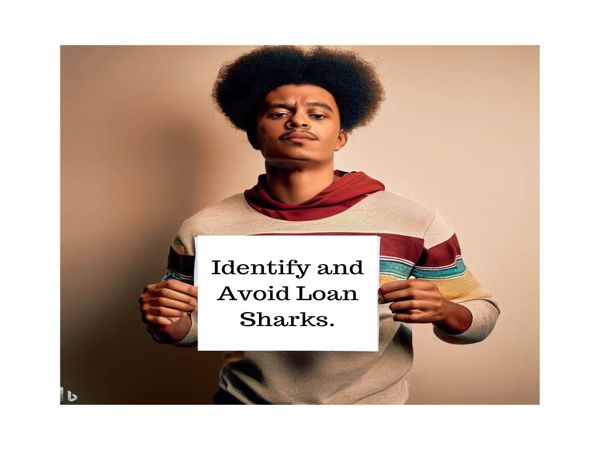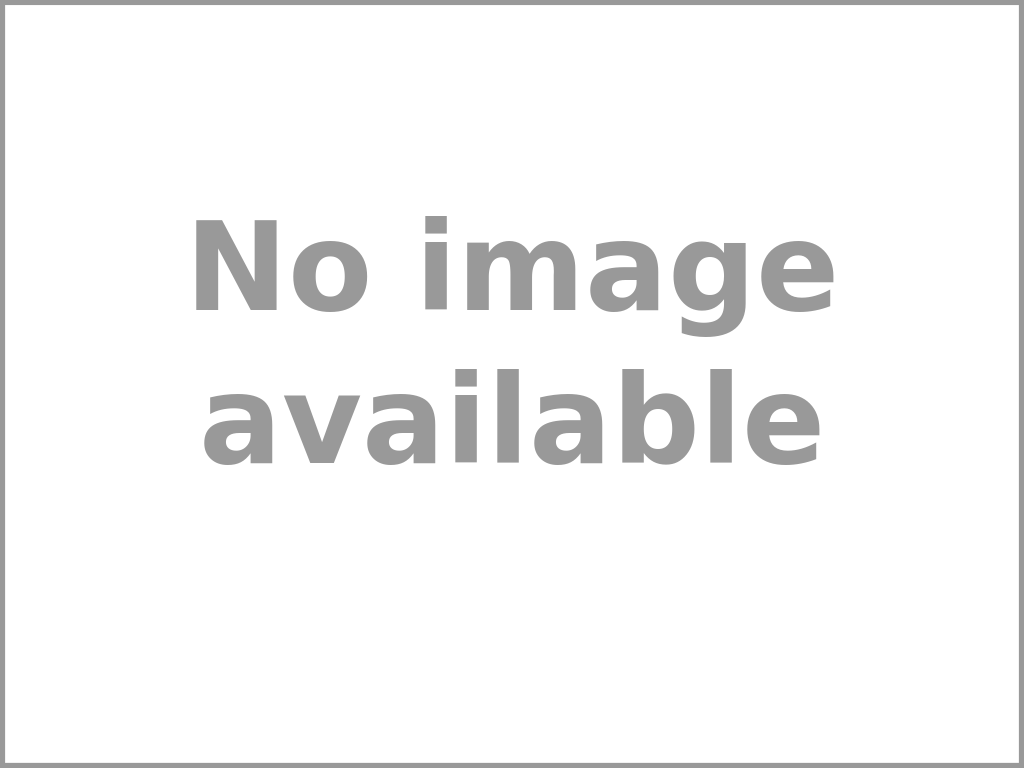Ada was just like any other young professional in Lagos. Ambitious, hardworking, and always on the move, she relied heavily on her smartphone to manage her busy life. From transferring money to paying bills, Ada’s phone was her financial lifeline. But little did she know, this convenience came with hidden dangers that could jeopardize her financial security.
The Beginning of Ada’s Financial Journey
It all started when Ada got her first job at a reputable bank in Lagos. She was thrilled to finally have a steady income and quickly embraced the digital world of finance. With apps like GTBank’s GTWorld, Access Bank’s Access More, and Kuda’s mobile banking app, Ada could easily monitor her accounts, make payments, and even invest her money. The convenience was unparalleled, and Ada found herself conducting almost all her financial transactions via her phone.
But one day, Ada received a message that shook her to her core: “Your account has been debited with NGN 150,000. Balance: NGN 2,500.” Panic set in as Ada realized that she hadn’t made any such transaction. Her first thought was to call her bank, but before she could do that, another message came through, “Your transaction failed due to insufficient funds.” Someone had tried to wipe out her savings, and it had almost worked.
The Discovery: How Did It Happen?
Shaken, Ada visited her bank the next day, determined to find out how her account had been compromised. After a thorough investigation, the bank’s security team discovered that Ada’s phone had been infected with malware. This malicious software had been quietly tracking her keystrokes, capturing everything from her passwords to her bank details.
The culprit? An innocent-looking app she had downloaded from an unofficial source. It promised to help her track her daily expenses, but instead, it was a tool for hackers to gain access to her financial information.
The Wake-Up Call: What Ada Learned
Ada’s experience was a wake-up call. She realized that while her smartphone made life easier, it also exposed her to significant risks if not properly secured. Determined not to fall victim again, Ada took several steps to protect her financial data, steps that everyone should follow, especially in a country like Nigeria where cybercrime is on the rise.
Step-by-Step Guide to Keeping Your Financial Data Safe
1. Avoid Downloading Apps from Unofficial Sources
Ada’s first mistake was downloading an app from an unofficial source. In Nigeria, where cybercriminals are always on the lookout for easy targets, it’s essential to only download apps from trusted platforms like the Google Play Store or Apple’s App Store. These platforms have strict security measures to prevent malicious apps from being available to users.
2. Enable Two-Factor Authentication (2FA)
One of the first things Ada did after the incident was to enable two-factor authentication (2FA) on all her financial apps. With 2FA, even if a hacker manages to steal your password, they won’t be able to access your account without a second form of verification, like a code sent to your phone. In Nigeria, most banks and financial services now offer 2FA, and it’s a step that can significantly increase your security.
3. Regularly Update Your Phone’s Software
Ada also learned the importance of keeping her phone’s software up to date. Software updates often include patches for security vulnerabilities that hackers could exploit. In Nigeria, where mobile phones are heavily used for financial transactions, ensuring your phone is running the latest software is crucial for protecting your data.
4. Use Strong, Unique Passwords
Before the breach, Ada had been using the same password for multiple accounts. This common mistake made it easier for hackers to access her information. After the incident, she started using strong, unique passwords for each of her accounts. A strong password typically includes a mix of letters, numbers, and special characters, making it harder for hackers to crack.
5. Install a Reliable Security App
To add an extra layer of security, Ada installed a reliable mobile security app that could detect and remove malware. In Nigeria, where the use of mobile phones for banking is widespread, having a security app is a smart move. These apps can scan your phone for potential threats and warn you before any damage is done.
6. Be Wary of Public Wi-Fi
Ada’s financial data breach occurred when she was connected to public Wi-Fi at a café. Public Wi-Fi networks in Nigeria, like in many other parts of the world, are often unsecured, making them a playground for hackers. Ada learned the hard way to avoid conducting any financial transactions over public Wi-Fi. If you must use public Wi-Fi, it’s best to connect through a Virtual Private Network (VPN), which encrypts your internet connection and keeps your data safe.
7. Monitor Your Bank Statements Regularly
After the breach, Ada became vigilant about monitoring her bank statements. Regularly checking your statements helps you quickly spot any unauthorized transactions and report them to your bank. In Nigeria, where financial fraud is not uncommon, staying on top of your accounts is crucial for early detection and prevention of fraud.
8. Log Out of Financial Apps When Not in Use
Another habit Ada adopted was logging out of her financial apps when not in use. Leaving apps logged in makes it easier for anyone who gains access to your phone to conduct transactions without your permission. Always log out and close the app when you’re done.
9. Educate Yourself on Phishing Scams
Phishing scams are a common tactic used by cybercriminals to trick people into giving up their personal information. Ada received several emails and messages claiming to be from her bank, asking for her login details. Thankfully, she knew better than to respond. In Nigeria, where phishing attacks are becoming more sophisticated, it’s important to be aware of these scams and never share your information unless you are sure of the source.
10. Backup Your Data
Finally, Ada began regularly backing up her phone’s data. In the event of a security breach, having a backup ensures that you won’t lose your important information. In Nigeria, where smartphones are often the primary device for accessing the internet, backing up your data is a simple yet effective way to protect yourself.
Conclusion: Ada’s Journey to Financial Security
Ada’s experience taught her valuable lessons about the importance of securing her financial data on her phone. In a country like Nigeria, where mobile phones are essential for managing finances, taking these precautions is not just recommended—it’s necessary.
By following Ada’s story and implementing these step-by-step solutions, you can protect your financial information from cyber threats. Remember, while technology makes life easier, it also requires us to be vigilant and proactive in safeguarding our digital lives. Ada’s journey is a reminder that with the right knowledge and tools, you can enjoy the convenience of mobile banking without compromising your financial security.

.jpg)