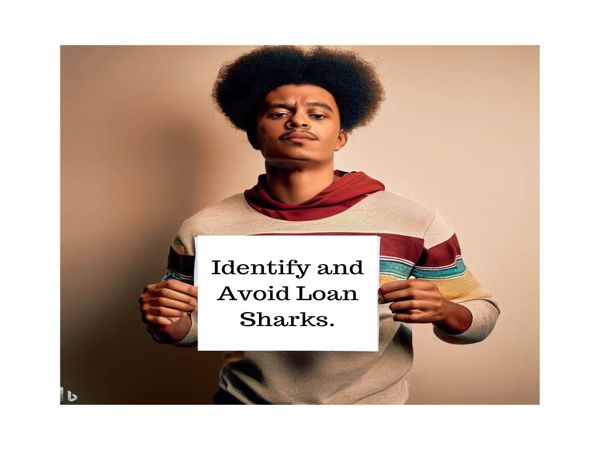In our increasingly connected world, free public Wi-Fi has become a staple in cafes, airports, and other public spaces. While it offers convenience and accessibility, using public Wi-Fi for financial transactions can pose significant risks. This blog post explores the dangers of using public Wi-Fi for sensitive activities like online banking and shopping, and provides actionable solutions to keep your financial information safe.
The Dangers of Public Wi-Fi
Lack of Security Protocols: Public Wi-Fi networks typically lack robust security measures. Unlike private networks secured with strong passwords and encryption, public networks can be easily accessed by anyone within range. This openness makes it simple for cybercriminals to intercept data.
Man-in-the-Middle Attacks: One of the most common attacks on public Wi-Fi is the man-in-the-middle (MitM) attack. In this scenario, hackers position themselves between you and the website you’re trying to access. They can intercept and modify communications, allowing them to steal sensitive information like login credentials and credit card numbers.
Rogue Hotspots: Cybercriminals can set up rogue Wi-Fi hotspots that mimic legitimate networks. Unsuspecting users may unknowingly connect to these fake networks, providing hackers with direct access to their devices and any sensitive information transmitted over the network.
Data Sniffing: Even if a public network is secure, malicious actors can use data sniffing tools to capture unencrypted data. If you’re sending information over an unsecured connection, such as an HTTP website, your data can easily be compromised.
Examples of Public Wi-Fi Risks
- Online Banking: If you log into your bank account over public Wi-Fi, attackers can easily capture your login credentials and gain access to your finances.
- Shopping: Making purchases on sites that don't use HTTPS while on public Wi-Fi can expose your credit card details to hackers.
- Social Media: Even logging into social media accounts can lead to identity theft if your credentials are captured.
Step-by-Step Solutions to Protect Your Financial Transactions
Step 1: Avoid Public Wi-Fi for Sensitive Transactions
The easiest and most effective solution is to avoid using public Wi-Fi networks for financial transactions altogether. If possible, use your mobile data plan or wait until you're on a secure, private network.
Step 2: Use a Virtual Private Network (VPN)
If you must use public Wi-Fi, consider using a VPN. A VPN encrypts your internet connection, making it much more difficult for hackers to intercept your data. Here’s how to use a VPN:
- Choose a reputable VPN provider (e.g., NordVPN, ExpressVPN, or CyberGhost).
- Download and install the VPN application on your device.
- Connect to the VPN before accessing any sensitive information over public Wi-Fi.
- Verify your connection is secure by checking for the VPN icon in your taskbar.
Step 3: Enable Two-Factor Authentication (2FA)
Adding an extra layer of security to your accounts can significantly reduce the risk of unauthorized access. Most banks and online services offer 2FA, which requires you to verify your identity with a second method (like a text message) after entering your password.
- Go to your account settings on your financial or shopping sites.
- Look for security settings or two-factor authentication options.
- Follow the prompts to enable 2FA, linking your phone number or an authentication app.
Step 4: Use Secure Websites
Always ensure that the websites you are using for financial transactions are secure. Look for the following indicators:
- The URL should start with HTTPS, not HTTP. The 's' stands for secure.
- A padlock icon should appear in the address bar, indicating that the connection is encrypted.
Step 5: Keep Your Software Updated
Regular updates to your operating system, browsers, and applications can protect you from vulnerabilities that hackers exploit. Here’s how to keep your software updated:
- Enable automatic updates in your device settings.
- Regularly check for updates on your operating system and installed applications.
- Use antivirus software to scan for threats regularly.
Conclusion
While public Wi-Fi offers undeniable convenience, the risks associated with using it for financial transactions are significant. By following the steps outlined above, you can protect your sensitive information and minimize the chances of falling victim to cybercrime. Remember, your financial security is paramount; always prioritize it over convenience.

.jpg)